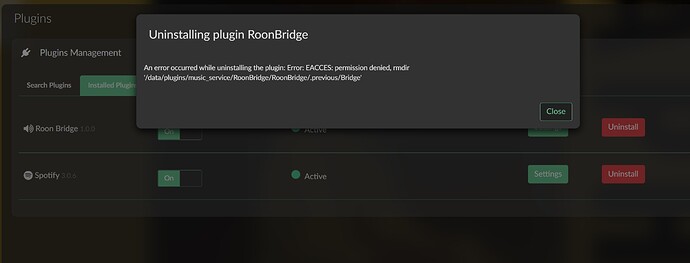I have been using myVolumio for a few weeks now and I find it great. The feature I appreciate most is the native Qobuz integration. qobuz endpoints are a very iffy species. Google Chromecast does not play gaplessly and has issues @96kHz, the other day my qobuz windows desktop app kept reporting corrupted cache and interrupted play. MyVolumio has been absolutely reliable so far with Qobuz (running on a Windows S1200V3RMP sever Board with XEON Processor).
The one feature I am missing in myVolumio is a Roon Bridge plugin. The is no integration of Qobuz into Roon and when that might happen is subject of a lot of speculation. It looks like it might be easier to integrate a Roon Bridge Plugin https://volumio.org/forum/roonbridge-plugin-t10637.html in to myVolumio than Qobuz into Roon.
@Michelangelo have you ever looked into this.
You just have to install the official roon brigde. Works perfectly for me on Raspberry Pi with DigiOne and Roon beside Volumio.
sudo apt-get update
sudo apt-get install bzip2
curl -O http://download.roonlabs.com/builds/roonbridge-installer-linuxarmv7hf.sh chmod +x roonbridge-installer-linuxarmv7hf.sh
sudo ./roonbridge-installer-linuxarmv7hf.shThere is also a tutorial to do it on win x86 machine
kb.roonlabs.com/RoonBridge
Daniel
Thanks Daniel
I saw that possibility in Darko’s forum. I have it installed currently and it works fine for me. It even survived an OTA upgrade of Volumio.
What I am looking for is a plugin that can be installed from the Volumio UI, like the squeezelite one, without ssh-ing into the machine.
Hi guys,
new user here, installed Volumio, works like a charm!
However, I have a problem. I tried installing the roon bridge and it’s now installed. Roon sees the Volumio, seems to be playing, but there’s no sound. The spotify connect works like a charm though. Anyone had this issue?
Sadly though - it stops you from being able to update Volumio in future. It recognises that your system has been customised and wont perform the update. I had to revert to factory settings!
Any ideas anyone?
I not understand, I need install Roon Bridge in Core device and in Volumio too?
Install Volumio and then add Roon Bridge using SSH and follow the instructions. I’ve now got it working well and updates are working too.
No need for ssh anymore. Roon Bridge is now a plugin which can be installed in an easy way
Hello
I just installed roon bridge to my Volumio setup.
Although it works and I can get sound, there’s nothing displayed on Volumio’s GUI nor i can control the music.
Is this normal or am I missing something?
This is how it works for now.
The author of the plugin believes it is possible to upload all metadata from the Roon API, I guess it’s a matter of time.
https://forum.volumio.org/roon-bridge-plugin-t13335.html
Oh, that would be great! If it happends I will emerge from RopieeXL to Volumio as Spotify Connect works better with Volumio and it also projects data on display (contrary to Ropiee).
Can’t wait to see this happening with Roon as well!
Trying to refresh this topic - any plan or way how to display music info on the LCD screen while using Roon and Roon Bridge / Volumio?
Roon bridge installed into V3 by the plugin dashboard works fine when using USB out from Volumio. I can select it from Roon. But I have an i2s DAC (AudioPhonics EVO SABRE, fantastic audio quality for the price!) and the Volumio/Roon Bridge combo does not offer the i2s HAT DAC as a possible output. I see only usb, hdmi and headphone out. I have selected the underlying AudioPhonics driver for i2s in the Volumio settings, and this same driver works fine with Ropieee, however Volumio is a better solution for this DAC due to its dual display, one of which is currently not supported by Ropieee dev team.
Any way to make i2s work, i.e. to make it an output option for Roon core to see and present?
Hi all,
I am getting the following error when trying to uninstall Roon plugin on an Odroid C2 running Volumio 3.212
“Uninstall roonbridge” has been an issue for quite a while already, perhaps something for @crieke to check?
I am tinkering with modifying the existing RoonBridge plugin to show metadata and have control from Volumios side. I have already got the “extension” working using the node-rood-api without it even needing to be approved inside Roon as an extension, a copy paste of the existing implementation from the Roon Display code display_ui.js is all it took.
When I have more time I can dive into this properly and put it into the Volumio plugin.
uninstall roonbridge manualy on raspberry pi volumio
ssh to your “volumio.local”
user:volumio
pass:volumio
sudo su
pass:volumio
cd /data/plugins/music_service/RoonBridge#
chmod +x uninstall.sh
root@volumiop2:/data/plugins/music_service/RoonBridge# ./uninstall.sh
rm: cannot remove ‘/lib/systemd/system/roonbridge.service’: No such file or directory
Done
pluginuninstallend
root@volumiop2:/data/plugins/music_service/RoonBridge# cd …
root@volumiop2:/data/plugins/music_service# rm -r RoonBridge
root@volumiop2:/data/plugins/music_service# exit
volumio@volumiop2:~$ sudo reboot
Yes, this is a known issue.
Nothing big, I did a factory reset, problem solved😎